Trust & Safety
Right freelancers hired the right way
Right freelancers hired the right way
Our rating mechanism and job success score ensure that you get connected to only reputed and verified freelancers with significant hands-on experience.


Real-time chat
Real-time chat
Our in-built chatting software enables you to chat with freelancers in real-time. You can clear your doubts with freelancers before making a final decision to hire and have seamless communication during and post-task completion for successful and transparent relationship.
Safety is our priority
Fixed-price protection
You can be double sure of the completed work with our escrow-enabled services. Release payments only after you are satisfied.


Hourly payment protection
Hourly payment protection
We ensure you get timely work updates along with in-progress screenshots maintaining complete transparency and payment protection.
24x7 assistance
24x7 assistance
Our support team is available to solve Fixnhour-related issues 24x7. The team comprises of only humans and no bots.


Dispute support
Dispute support
Though disputes are rare on Fixnhour, in case they are any, we actively prepare ourselves with the best we have to solve them in quick time.
Reputation check
Reputation check
Don’t blindly take up tasks, instead, it is recommended to do a reputation check on the clients. Explore their detailed profiles for trustworthiness and feel free to browse feedback comments from previous freelancers. Sign a contract only after you are satisfied.


Real-time chat
Real-time chat
Chat with your client in real-time with our in-built chat software. Have a seamless communication during and post-task completion for successful and transparent relationship.
Be safe all the time
Fixed-price protection
Our escrow-enabled services ensure complete protection of your funds. The funds are secured even before you start working on initially-defined milestones.


Hourly payment protection
Hourly payment protection
Ensure you work for an hour to get paid for an hour. Our mechanism ensures freelancers get paid for the total amount of hours logged in the system.
Privacy protection
Privacy protection
Your privacy is in your hands. On Fixnhour, you get to decide if your profile and work are private and public. You can always modify preferences in your profile settings.


24x7 assistance
24x7 assistance
Our support team is available to solve Fixnhour-related issues 24x7. The team comprises of only humans and no bots.
Dispute support
Dispute support
Though disputes are rare on Fixnhour, in case they are any, we actively prepare ourselves with the best we have to solve them in quick time.

Quick tips to stay safe and secure online
As a connecting and bridging partner for freelancers and clients, we, at Fixnhour, ensure utmost safety and security of our users. We’ve taken all the necessary measures and deployed useful security models to safeguard your personal information and professional data. Keeping safe is a collaborative effort. Following are some of the common tips you can follow to protect yourself and your information on digital portals and not just on Fixnhour.
Protecting your working station
Consider doing the following:
- When not in use, ensure to lock, log off or shut down your system
- Ensure to have installed the latest version of antivirus software on your system
- Keep your browsers, apps, operating system and plug-ins up-to-date
- Run periodic system scans using antivirus software for surety
Securing your personal information
- Avoid using common passwords like date of birth, phone number, birthdays etc
- Always use a strong password (can be a mix of alphabets, special characters and numbers)
- Do not click suspicious links
- Do not enter your credentials until you verify the credibility of the website or app
- Do not leave your system on unattended for long hours, always log-off, lock or shut down when not in use
- Ensure to sign off from all your accounts when using public computers
Phishing awareness
- Phishing is when frauds try to steal your financial information
- Usually, such users impersonate a known business or person
Phishing attempts:
- try to invoke a sense of urgency so that you act quickly without thinking
- contain legitimate images like company logos
- seem to come from a familiar source
- contain suspicious files or URLs
How to protect yourself from phishing
- Avoid filling forms in emails or sending personal information via emails
- Do not click on suspicious links in emails
- Try typing URLs directly in the browser’s URL bar to prevent yourself from being redirected to fake login pages
- Don’t blindly believe email messages, try confirming it with the actual business or a cyber expert in your vicinity
Malware protection
Malware is a computer virus or intrusive software that gets installed on your system without your consent. It is recommended to do the following:
- Scan attachments you download from the Internet
- Do not open files if you sense something unusual
- Don’t ignore your browser’s security warnings for potentially malicious files
- Don’t ignore unusual behaviour of your browser or slowing down of your system
- Run a complete system scan using antivirus software
With our Job Success Scores and feedbacks of previous clients’ you can take an overview of freelancers. They also mentioned prices per hour/ day thus to choose the profile that suits your budget. However, it totally depends upon clients and makes final screening of the freelancer who is a great match of your project.
All feedbacks, long-term relationships repeat contracts and contracts with activity excessive lack of feedback. A high score earning job weighs more and puts a huge impact on your overall score.
For freelancer or agency manager-
1. Go to settings> and choose Create an account button.
2. Choose New client/ Freelancer account
3. After set up, use the account menu and switch between using Fixnhour as a client, freelancer, or agency
For more details, check our User Agreement Form; it will better explain you how clients and freelancers cam agree on different terms.
Phishing- Prevent from suspicious users who tries to steal your passwords. To do so, double click on the links or pages given by clients.
Free work fraud - Don’t pay anything to clients to make a deal or even they say money will be reimburse and also, start work only on official contract start date.
Direct payments- If someone says to pay through other method than our payment system, don’t agree on this. Our team screens all your payments, help us by reporting if someone asks you to do so.
Can we change attachments after being scanned on Fixnhour?
Yes, you can make necessary changes but after scanning of malicious content as it removes embedded macros, active content or formulas in files.
I’m unable to use any of the supported file shares. can i still use my own?
Yes, by contacting with our customer support team yuu can easily send and receive any unsupported file.
How do i download the original file that has not been scanned?
To download the original file, you have two options-
There will be three dots to the right of the file name. Click on these dots and select the option of “download original file” on smaller screen size.
Besides this, on larger screen a download button to the right of the file name. Click on this icon to download original file.
Important notice- please ensure before downloading any file.



 Find Talent
Find Talent
 Browse Projects
Browse Projects
 Top Talent
Top Talent
 How it works
How it works
 Login
Login
 Signup
Signup